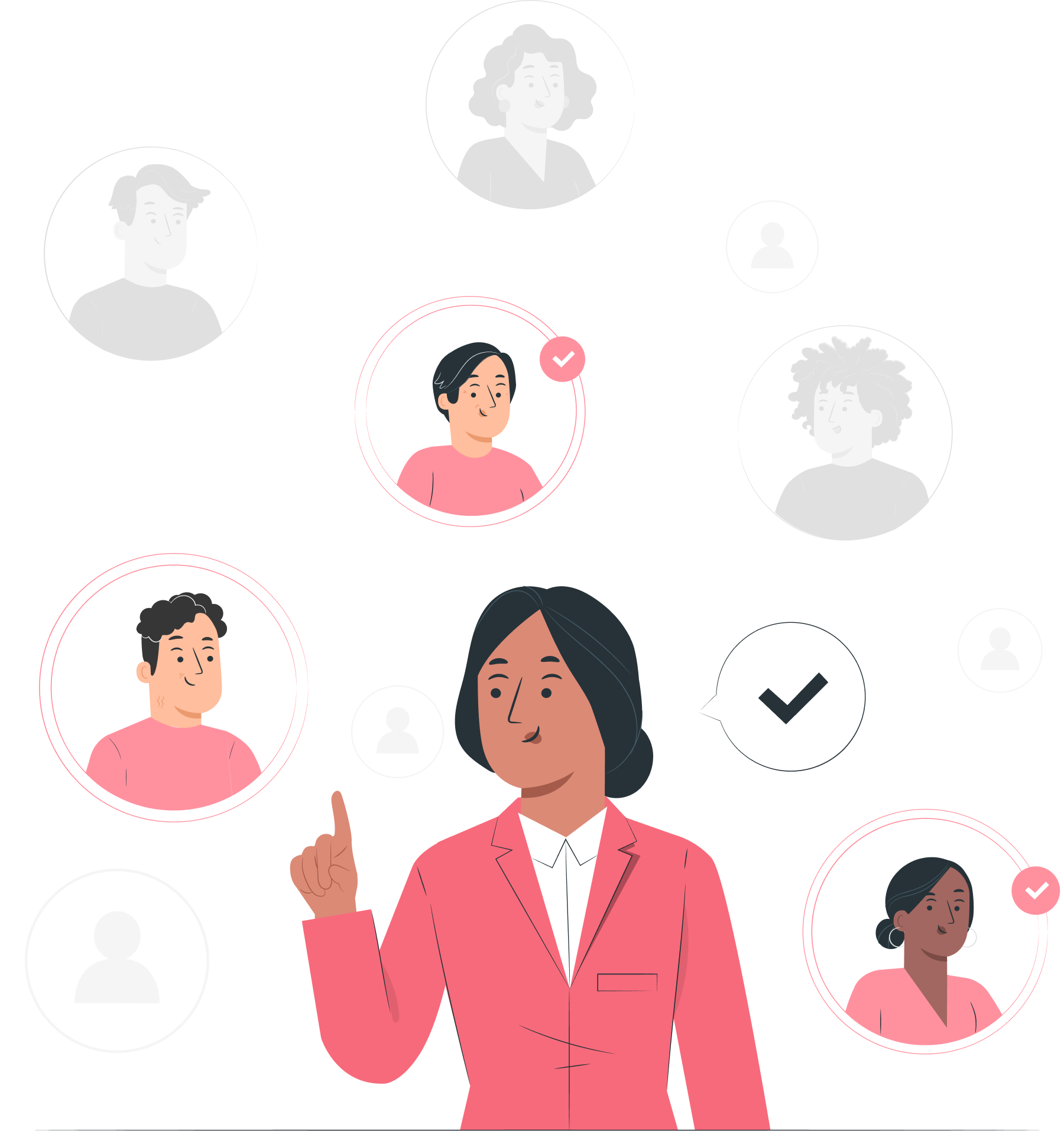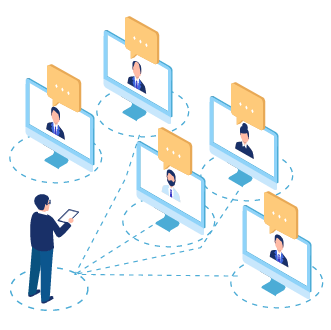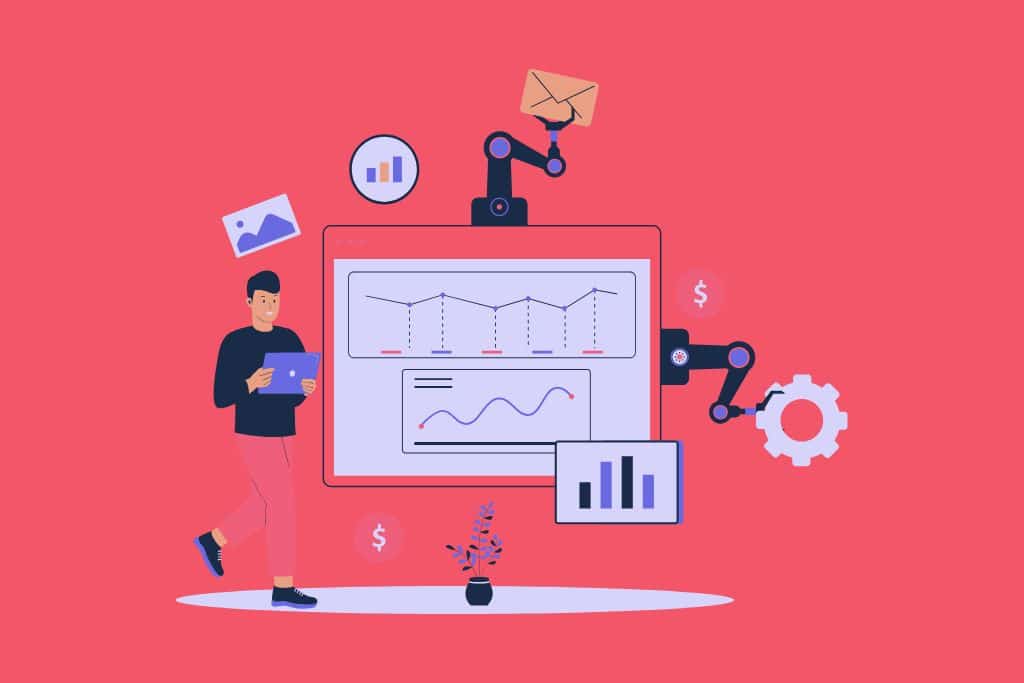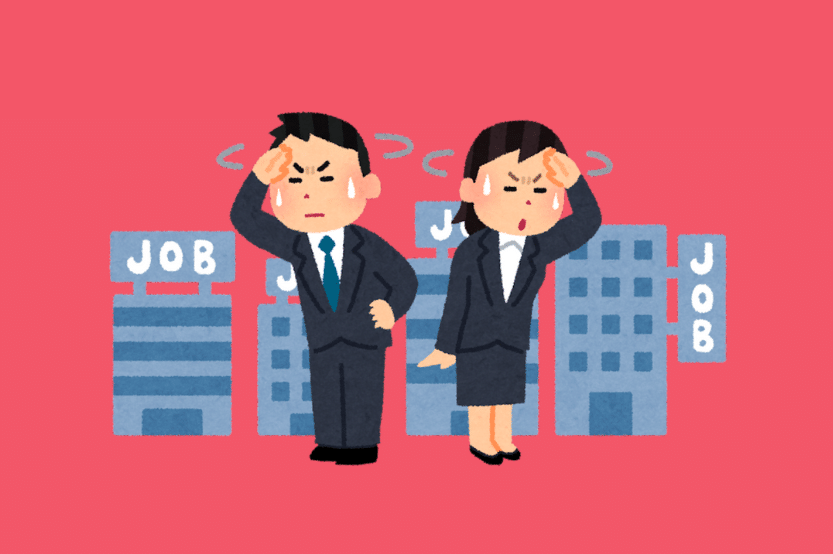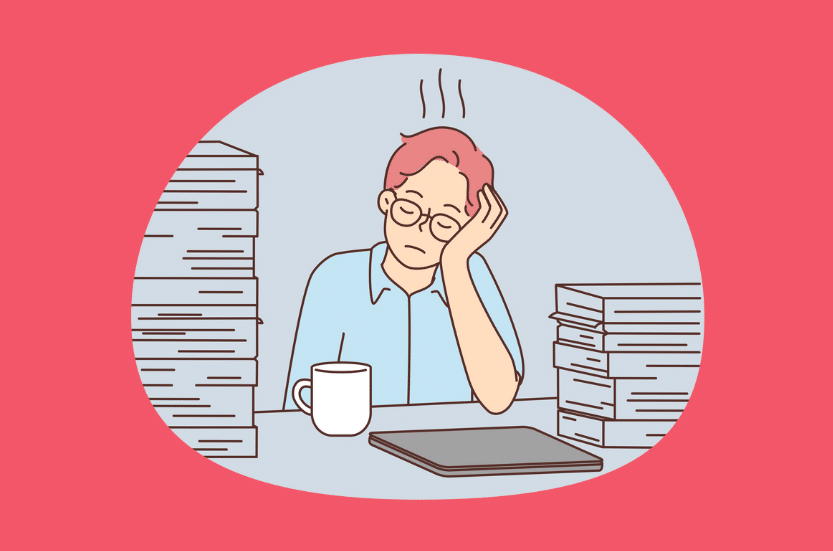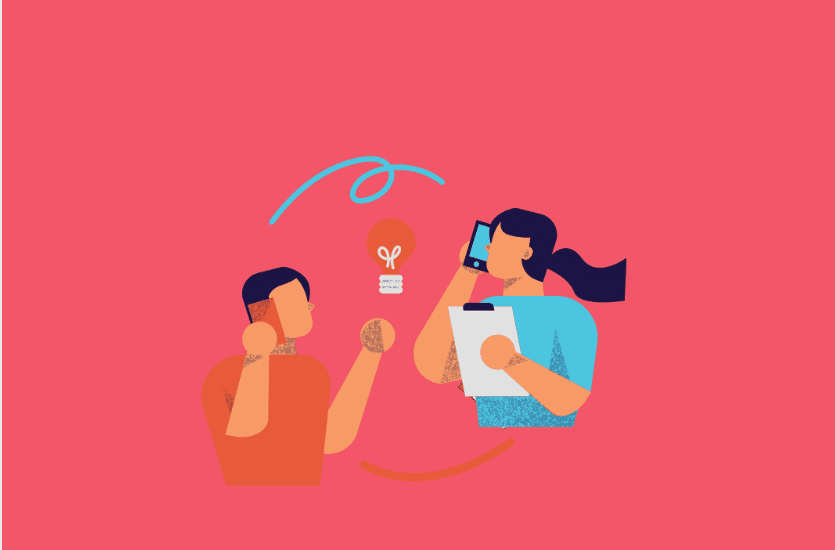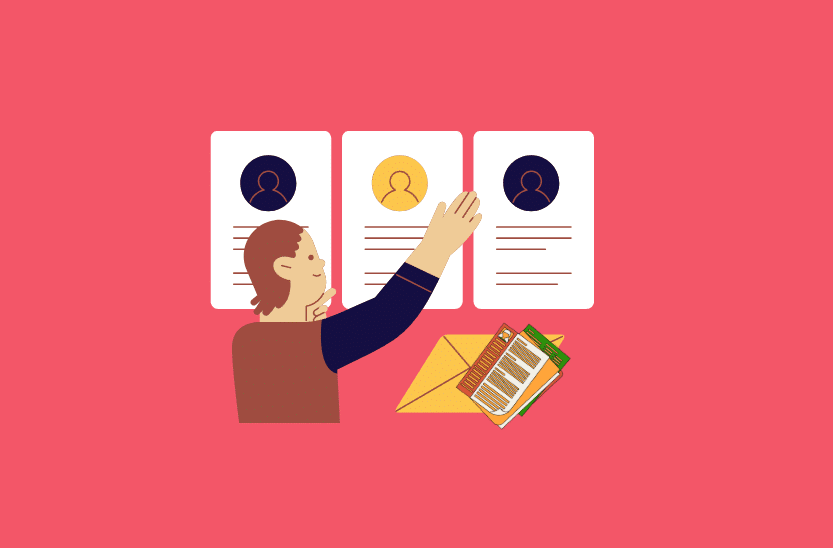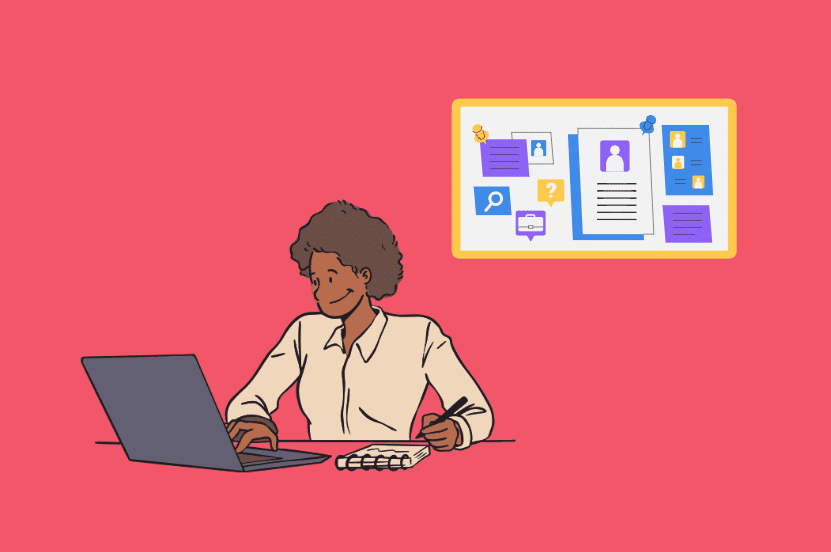Adapting to Remote Hiring: A Creative and Interactive Approach
The shift to remote hiring might feel overwhelming, but with the right structure and process, it can become a seamless transition.
Let’s explore how to adapt your hiring practices to thrive in the virtual landscape.

1. Start with a Self-Assessment
Before diving into remote hiring, evaluate your current hiring process:
- Identify gaps: Are there processes that don’t translate well to remote hiring?
- List challenges: Highlight potential obstacles, such as communication barriers, tool limitations, or lack of team readiness.
- Team readiness: Assess if your team is aligned and prepared to adapt to remote operations.
Tip: Create a checklist to identify your hiring readiness. Share it with your team and collaboratively address the gaps.
2. Create a Comprehensive Remote Hiring Policy
Structure is key to a seamless remote hiring process:
- Address operational challenges: Define specific changes to transition your hiring process to remote.
- Highlight weak links: Focus on areas needing immediate improvement, such as technology or workflow adjustments.
- Clear communication: Keep all stakeholders informed about updates to roles and responsibilities.
Tip: Design a digital guide or infographic summarizing your remote hiring policy for team distribution.
3. Choose the Right Tools for Virtual Interviews
Select tools that cater to your hiring needs:
- Assess requirements: Identify tools for coding challenges, whiteboarding, or video interviews.
- Explore options: Utilize free tools like Zoom or Google Meet, or invest in premium platforms for advanced functionalities.
Pro Tip: Conduct a mock interview using the chosen tools to ensure smooth execution during the actual process.
4. Redesign the Candidate Experience
A memorable candidate experience is crucial for remote hiring success:
- Friendly interactions: Foster warmth and approachability during virtual meetings.
- Use visuals: Share videos showcasing your team, culture, and work environment.
- Transparency: Provide clear timelines and regular updates.
Interactive Element: Host virtual “office tours” or Q&A sessions to give candidates a glimpse of your culture.
5. Structure a Virtual Onboarding Process
Remote onboarding requires thoughtful planning:
- Digital documentation: Share contracts and other paperwork via secure platforms.
- Personal welcome: Schedule video calls to introduce new hires to the team.
- Learning plan: Create a structured learning program with essential resources.
- Remote buddy: Assign a mentor to guide the new hire through the initial phase.
Creative Add-On: Develop a gamified onboarding checklist to make the process engaging and fun.
6. Facilitate Engagement During Virtual Onboarding
Ensure new hires feel connected and aligned:
- Checklist: Provide a clear to-do list for the first week.
- Regular touchpoints: Schedule one-on-one check-ins to address concerns.
- Feedback loop: Collect feedback to continually refine the onboarding process.
Tip: Use polls or surveys to gather insights from new hires about their onboarding experience.
Conclusion
Remote hiring isn’t just a necessity—it’s an opportunity to refine your hiring process and build a more resilient team. By assessing your capabilities, utilizing the right tools, and prioritizing engagement, your startup can attract top talent and establish a strong, adaptable workforce.
If you’re a start-up struggling with remote hiring, remember that every step forward is progress. Need help? Contact Skillpad to facilitate your tech hiring process and take your team to the next level!