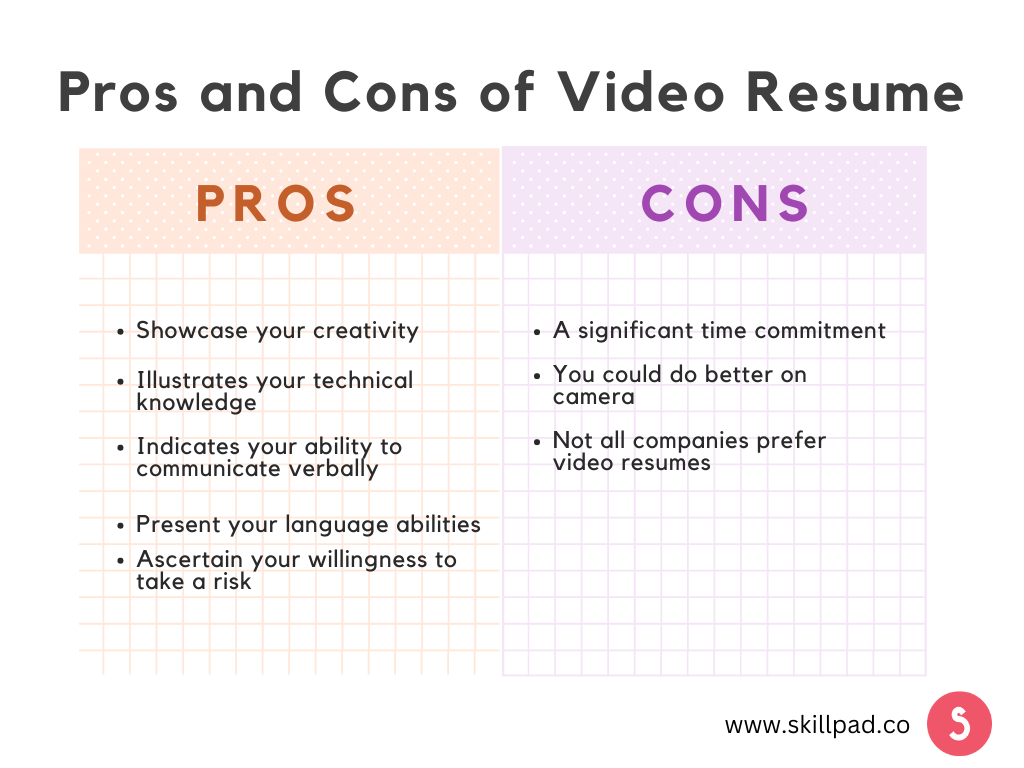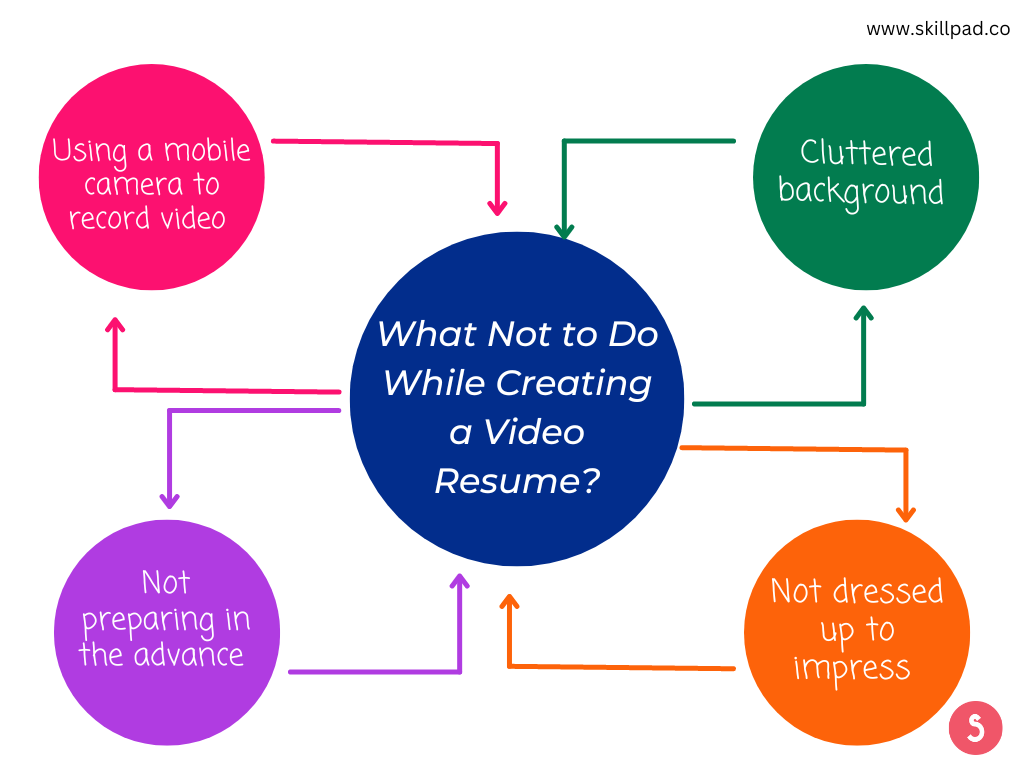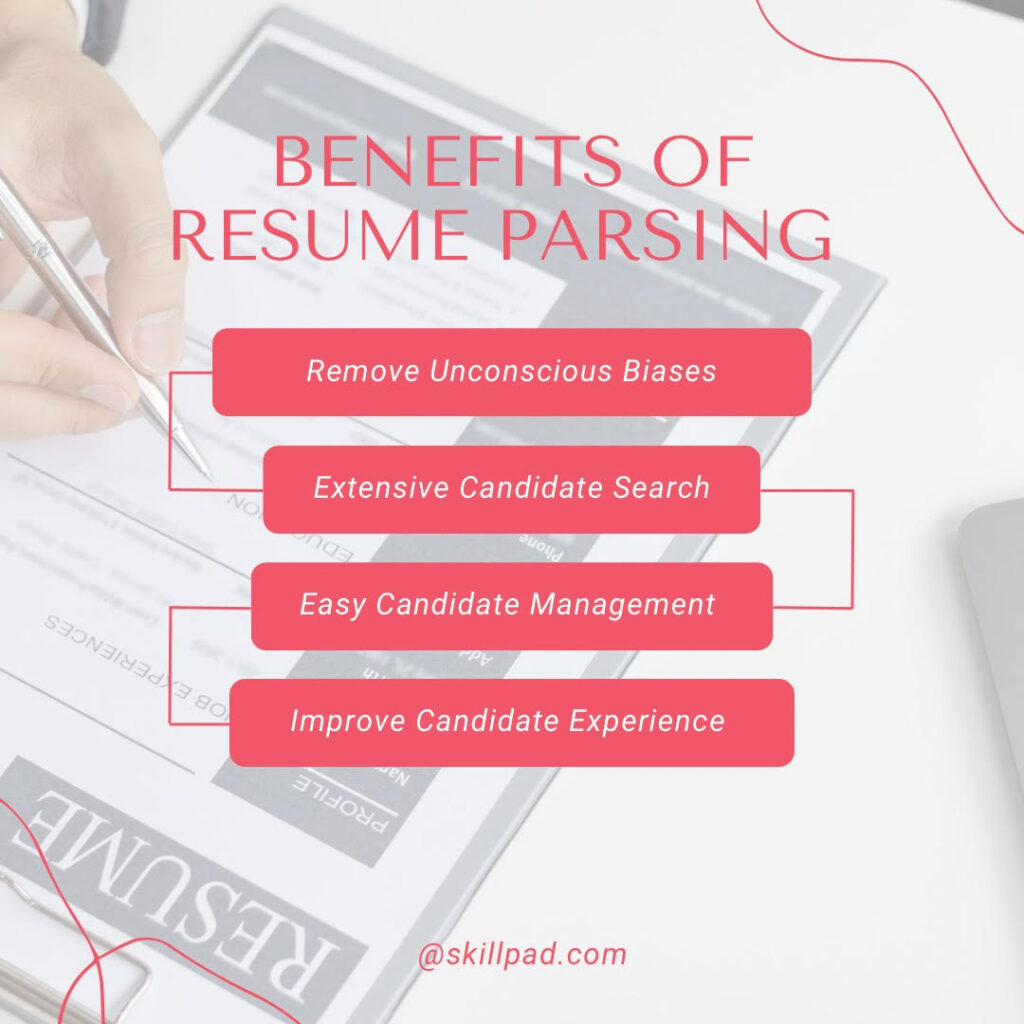Your resume is the first thing that employers look at when considering you for a job. It is your opportunity to make a good impression and convince them that you are the right candidate for the job. However, creating a compelling resume can be challenging, especially if you are not familiar with the latest trends in the job market. This is where a resume builder comes in handy. In this post, let’s explore more about the use of a resume builder and review the best resume builders.
Let’s first understand the typical flow of using a resume builder:
Step 1: Choose the Right Resume Builder that suits your needs (Recommendations below)
Not all resume builders are created equal. You need to choose a builder that suits your needs and preferences. Some resume builders are free, while others require a subscription. Some are easy to use, while others require some technical knowledge. Do some research to find a resume builder that is suitable for you.
Step 2: Select the Template
Once you have chosen your resume builder, you need to select a template that matches your skills and experience. Most resume builders offer a variety of templates to choose from. Select a template that highlights your strengths and achievements.
Step 3: Enter Your Information
Now it’s time to enter your information. This includes your name, contact information, education, work experience, skills, and achievements. Make sure that you provide accurate and up-to-date information.
Step 4: Customise Your Resume
To make your resume stand out, you need to customise it to suit the job you are applying for. This means highlighting the skills and experience that are relevant to the job. You can also include a summary statement or objective that shows your enthusiasm for the job.
Step 5: Review and Edit
Before submitting your resume, review and edit it carefully. Check for spelling and grammar errors, and make sure that all the information is accurate and up-to-date. Ask a friend or family member to review your resume and provide feedback.
Why we need Resume Builders:
Resume builders have become a necessity for job seekers in 2023, as they provide an easy and efficient way to create a polished and professional overview of their skills and credentials.
- Saves time: A good resume builder can help you create a professional-looking resume quickly and easily, without the need for design skills or a lot of formatting work.
- Customization: With a resume builder, you can easily customize your resume to fit your unique skills and experience. Most builders offer a range of templates and formatting options to choose from, allowing you to create a personalized document that showcases your strengths.
- Consistency: A resume builder can help you ensure that your resume is consistent and error-free. Most builders have built-in spellcheckers and formatting tools to help you catch any mistakes or inconsistencies.
- Access to current trends: Resume builders often include templates and features that reflect current trends in the job market, such as ATS optimization and social media integration. This can help your resume stand out and increase your chances of getting noticed by potential employers.
- Multiple formats: Many resume builders offer the option to create multiple versions of your resume in different formats, such as PDF or Word. This can be especially helpful when applying to different types of jobs or industries.
- Collaboration: Some resume builders allow you to collaborate with others on your resume, such as colleagues or career coaches. This can be a valuable way to get feedback and make improvements to your document.
- Tracking: Many resume builders offer tracking features that allow you to see how many times your resume has been viewed or downloaded. This can help you gauge the effectiveness of your job search and make improvements as needed.
- Cost-effective: While some resume builders do have a cost associated with them, the investment is often minimal compared to the potential benefits of having a strong, effective resume. Additionally, many builders offer a free version with limited features, so you can try them out before committing to a paid plan.
Overall, the benefits of using a resume builder can far outweigh the cost and time investment. By helping you create a professional-looking, customized, and error-free resume, resume builders can increase your chances of getting noticed by potential employers and landing your dream job.
Our research team reviewed more than 20 resume builders and post our team’s evaluation, we are sharing our best recommendations.
When evaluating resume builders, we considered their ease of use, customization, and extra job search tools. We made sure that all of our recommendations were simple and easy to use, with clear instructions on how to edit, save, and download the final resume. We also looked at whether the builders allowed you to upload an existing resume or LinkedIn profile and how easy it was to transfer your information between templates.
Customization is also an essential feature of a good resume builder. The best resume builders offer a wide range of basic templates, allowing you to edit the color scheme and layout, and add sections as needed.
Our top recommendations:
here is a detailed review of the recommended resume builders for Indian job seekers.
Templates: Zety offers a variety of modern and visually appealing templates that are customizable to suit your needs. You can choose from different colors, fonts, and layouts to create a resume that stands out.
User Interface: Zety has a user-friendly interface that makes it easy to navigate and create a resume. The drag-and-drop editor allows you to add or remove sections, rearrange content, and change the formatting with ease.
Free version: Zety offers a free version with limited features. With the free version, you can create and download a basic resume, but you won’t have access to all the templates and customization options.
Paid version: Zety’s paid version offers more features, including unlimited resumes and cover letters, access to all templates, and the ability to customize your resume with a personal domain name.
Templates: Canva offers a wide range of visually stunning templates that are fully customizable. You can choose from different colors, fonts, and layouts to create a resume that reflects your personal brand.
User Interface: Canva has a user-friendly interface that is easy to use. The drag-and-drop editor allows you to add or remove sections, upload your own images and icons, and change the formatting to suit your needs.
Free version: Canva offers a free version with limited features. With the free version, you can create and download a basic resume, but you won’t have access to all the templates and customization options.
Paid version: Canva’s paid version starts at Rs. 499/month and offers more features, including unlimited resumes and cover letters, access to all templates, and the ability to collaborate with others.
Templates: VisualCV offers a variety of modern and professional templates that are customizable to suit your needs. You can choose from different colors, fonts, and layouts to create a resume that stands out.
User Interface: VisualCV has a user-friendly interface that makes it easy to navigate and create a resume. The drag-and-drop editor allows you to add or remove sections, rearrange content, and change the formatting with ease.
Free version: VisualCV offers a free version with limited features. With the free version, you can create and download a basic resume, but you won’t have access to all the templates and customization options.
Paid version: VisualCV’s paid version starts at close to 1000/month and offers more features, including unlimited resumes and cover letters, access to all templates, and the ability to track your resume views and downloads.
Templates: Novoresume offers a variety of modern and visually appealing templates that are customizable to suit your needs. You can choose from different colors, fonts, and layouts to create a resume that stands out.
User Interface: Novoresume has a user-friendly interface that makes it easy to navigate and create a resume. The drag-and-drop editor allows you to add or remove sections, rearrange content, and change the formatting with ease.
Free version: Novoresume offers a free version with limited features. With the free version, you can create and download a basic resume, but you won’t have access to all the templates and customization options.
Paid version: Novoresume’s paid version starts at Rs. 899/month and offers more features, including unlimited resumes and cover letters, access to all templates, and the ability to track your resume views and downloads.
Templates: Resume.com offers a variety of modern and professional templates that are customizable to suit your needs. You can choose from different colors, fonts, and layouts to create a resume that stands out.
User Interface: a user-friendly interface that makes it easy to navigate and create a resume. The drag-and-drop editor allows you to add or remove sections, rearrange content, and change the formatting with ease.
Free version: Resume.com offers a free version with a lot of benefits. With the free version, you can create and download a basic resume, but you won’t have access to all the templates and customization options. You can also create an account using your Indeed account.
Overall, each of these resume builders offers a range of templates and customization options to help you create an effective resume. The user interface of each builder is also quite user-friendly and easy to navigate. While the free versions have limited features, the paid versions offer more advanced features, such as access to all templates, unlimited resumes, and cover letters, and the ability to track your resume views and downloads.
Parting thoughts: When deciding which resume builder to use, it’s important to consider your budget and specific needs. If you’re looking for a basic resume builder with a free version, Zety and Canva are good options. If you’re willing to pay for more advanced features, VisualCV, Novoresume, and Resume.com all offer different options at different price points. You can also consider taking help from professional/ expert recruiters like SkillPad to help you build winning CV.
Ultimately, the best resume builder for you will depend on your individual needs and preferences